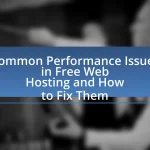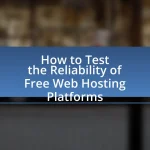The article focuses on strategies for improving website reliability on free hosting services, addressing key areas such as performance optimization, regular backups, and uptime monitoring. It outlines methods to enhance website speed, including image optimization and the use of content delivery networks (CDNs), while also discussing tools for monitoring uptime and performance. Additionally, the article emphasizes the importance of effective content management, security measures, and customer support in maintaining reliability. It concludes with best practices for managing website content and mitigating risks associated with free hosting limitations.
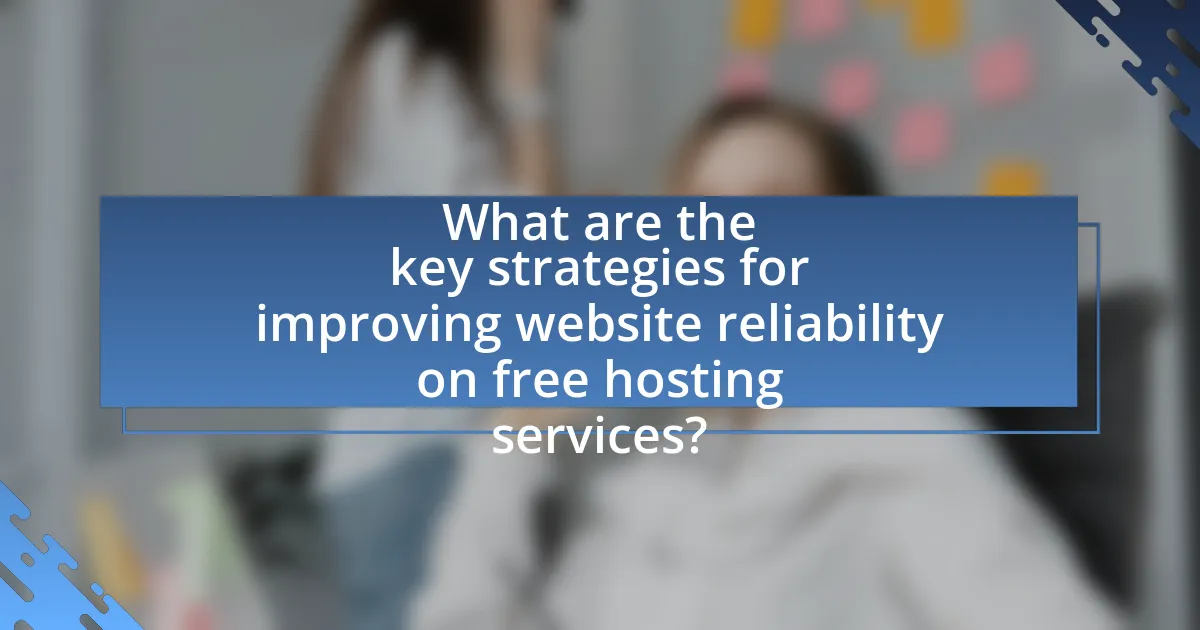
What are the key strategies for improving website reliability on free hosting services?
To improve website reliability on free hosting services, utilize strategies such as optimizing website performance, implementing regular backups, and monitoring uptime. Optimizing website performance involves minimizing file sizes and using efficient coding practices, which can enhance loading times and reduce server strain. Regular backups ensure that data can be restored quickly in case of failures, while monitoring uptime with tools like UptimeRobot can alert users to outages, allowing for prompt action. These strategies collectively enhance the reliability of websites hosted on free services, which often have limited resources and support.
How can website performance be enhanced on free hosting platforms?
Website performance on free hosting platforms can be enhanced by optimizing images, utilizing content delivery networks (CDNs), and minimizing HTTP requests. Optimizing images reduces file sizes without sacrificing quality, which decreases load times; for instance, using formats like WebP can cut image sizes by up to 30%. Implementing CDNs distributes content across multiple servers, improving access speed for users regardless of their location. Additionally, minimizing HTTP requests by combining CSS and JavaScript files can significantly reduce the number of requests made during page loading, leading to faster performance. These strategies collectively improve the user experience and reliability of websites hosted on free platforms.
What tools can be used to monitor website uptime and performance?
Tools that can be used to monitor website uptime and performance include Pingdom, UptimeRobot, and New Relic. Pingdom offers real-time monitoring and alerts for downtime, while UptimeRobot provides free monitoring services with a simple interface. New Relic delivers comprehensive performance analytics, allowing users to track application performance and server health. These tools are widely recognized in the industry for their effectiveness in ensuring website reliability and performance tracking.
How does website speed impact user experience and reliability?
Website speed significantly impacts user experience and reliability by influencing how quickly users can access content and interact with a site. Faster loading times enhance user satisfaction, as studies show that 47% of users expect a webpage to load in two seconds or less, and 40% abandon a site that takes more than three seconds to load. Additionally, website speed affects reliability; slow sites can lead to increased bounce rates and decreased trust, as users may perceive them as less credible. Research from Google indicates that a one-second delay in mobile load times can reduce conversions by up to 20%. Therefore, optimizing website speed is crucial for maintaining a positive user experience and ensuring perceived reliability.
What role does content management play in website reliability?
Content management plays a crucial role in website reliability by ensuring that content is consistently updated, organized, and accessible. Effective content management systems (CMS) facilitate regular updates and maintenance, which are essential for preventing outdated information that can lead to user frustration and decreased trust. For instance, a study by the Nielsen Norman Group highlights that users are more likely to return to websites that are regularly updated, indicating that timely content management directly impacts user retention and perceived reliability. Additionally, a well-structured CMS can help prevent technical issues, such as broken links or missing pages, which further enhances the overall reliability of the website.
How can optimizing images and files improve loading times?
Optimizing images and files significantly improves loading times by reducing their file sizes without compromising quality. When images and files are compressed, they require less bandwidth and load faster, which enhances user experience and decreases bounce rates. For instance, studies show that a 1-second delay in page load time can lead to a 7% reduction in conversions. Additionally, tools like JPEG compression for images and minification for CSS and JavaScript files can decrease load times by up to 70%, making websites more efficient and reliable, especially on free hosting services where resources may be limited.
What are the best practices for managing website content on free hosts?
The best practices for managing website content on free hosts include regularly updating content, optimizing for performance, and ensuring backups. Regular updates keep the website relevant and engaging, which can improve user retention and search engine rankings. Optimizing content for performance, such as compressing images and minimizing code, enhances loading speed, which is crucial since free hosts often have limited resources. Additionally, maintaining regular backups protects against data loss, as free hosting services may not provide robust recovery options. These practices collectively contribute to a more reliable and user-friendly website experience on free hosting platforms.
Why is backup and recovery important for website reliability?
Backup and recovery are crucial for website reliability because they ensure data integrity and availability in the event of failures or attacks. When a website experiences issues such as server crashes, data corruption, or cyberattacks, having a reliable backup allows for quick restoration of the site to its previous state, minimizing downtime and data loss. According to a study by the University of Maryland, websites are attacked every 39 seconds on average, highlighting the need for robust backup solutions to mitigate risks. Furthermore, regular backups can help maintain user trust and satisfaction, as users expect consistent access to services without interruptions.
What methods can be used to ensure regular backups of website data?
To ensure regular backups of website data, automated backup solutions should be implemented. These solutions can include using plugins or software that schedule backups at defined intervals, such as daily or weekly, to secure website data without manual intervention. For instance, WordPress users can utilize plugins like UpdraftPlus or BackupBuddy, which automatically back up files and databases to cloud storage services like Google Drive or Dropbox. Additionally, some web hosting providers offer built-in backup services that automatically create backups at regular intervals, ensuring data is consistently saved. According to a study by the Online Backup Market, 60% of businesses that experience data loss do not recover, highlighting the importance of regular backups in maintaining website reliability.
How can a recovery plan mitigate downtime risks?
A recovery plan can mitigate downtime risks by establishing predefined procedures for restoring services after an outage. This structured approach enables organizations to quickly identify the cause of downtime, implement corrective actions, and resume normal operations, thereby minimizing the impact on users and business continuity. For instance, a study by the Ponemon Institute found that organizations with a formal recovery plan experience 50% less downtime compared to those without one, highlighting the effectiveness of such plans in reducing risks associated with service interruptions.
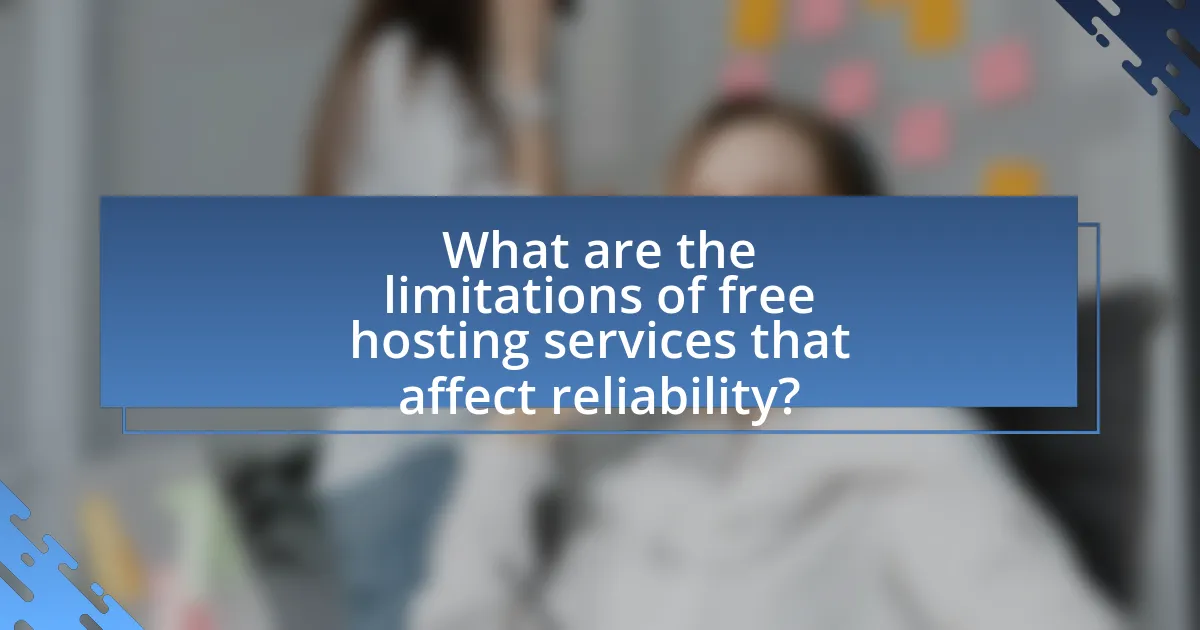
What are the limitations of free hosting services that affect reliability?
Free hosting services often suffer from limitations that significantly impact their reliability, including limited server resources, lack of customer support, and frequent downtime. Limited server resources, such as bandwidth and storage, can lead to slow website performance and increased loading times, which negatively affect user experience. Additionally, the absence of dedicated customer support means that issues may take longer to resolve, leading to prolonged outages. Frequent downtime is also common, as free hosting providers may prioritize paid users, resulting in less stable service for free accounts. These factors collectively contribute to an unreliable hosting environment for websites relying on free services.
How do bandwidth and storage limitations impact website performance?
Bandwidth and storage limitations significantly hinder website performance by restricting data transfer rates and available space for content. When bandwidth is low, users experience slower loading times, leading to higher bounce rates; studies show that a one-second delay in page load time can reduce conversions by 7%. Additionally, limited storage can prevent websites from hosting essential files, images, or databases, resulting in incomplete content delivery. For instance, a website with insufficient storage may fail to load images or videos, directly impacting user engagement and satisfaction. These factors collectively degrade the overall user experience, making it crucial for website owners to address bandwidth and storage constraints to enhance performance.
What are the consequences of exceeding bandwidth limits?
Exceeding bandwidth limits typically results in throttling, where the internet service provider reduces the speed of the connection, or additional charges for overages. This can lead to slower website performance, increased loading times, and potential downtime, negatively impacting user experience and website reliability. For instance, many free hosting services impose strict bandwidth caps; exceeding these limits can cause the website to become inaccessible until the next billing cycle or until additional fees are paid.
How can limited storage affect website functionality?
Limited storage can significantly impair website functionality by restricting the amount of data that can be stored and accessed. When a website reaches its storage limit, it may experience issues such as slow loading times, inability to upload new content, and potential downtime. For instance, a study by Google found that a one-second delay in loading time can lead to a 20% decrease in user satisfaction and a 7% reduction in conversions. Additionally, limited storage can hinder the ability to maintain backups and updates, which are crucial for security and performance. Therefore, inadequate storage directly impacts user experience and operational efficiency.
What security vulnerabilities are associated with free hosting services?
Free hosting services are associated with several security vulnerabilities, including lack of data encryption, inadequate server security, and limited customer support. These vulnerabilities arise because free hosting providers often prioritize cost-cutting over robust security measures. For instance, many free services do not implement HTTPS, leaving data transmitted between users and the server exposed to interception. Additionally, free hosting environments may have outdated software and insufficient firewalls, making them susceptible to attacks such as SQL injection and cross-site scripting. A study by the University of California, Berkeley, highlighted that 70% of free hosting services lack basic security protocols, further emphasizing the risks involved.
How can website owners protect against common security threats?
Website owners can protect against common security threats by implementing strong security measures such as using HTTPS, regularly updating software, and employing firewalls. HTTPS encrypts data transmitted between the user and the website, significantly reducing the risk of data interception. Regular software updates patch vulnerabilities that could be exploited by attackers, while firewalls act as barriers to unauthorized access. According to a report by the Cybersecurity & Infrastructure Security Agency, 85% of successful cyberattacks exploit known vulnerabilities, highlighting the importance of these protective measures.
What are the implications of shared hosting environments on security?
Shared hosting environments significantly impact security due to the inherent risk of resource sharing among multiple users. In these environments, vulnerabilities in one website can potentially expose others on the same server to attacks, such as cross-site scripting or data breaches. For instance, a study by the University of California, Berkeley, found that 60% of websites on shared hosting platforms experienced some form of security incident due to this shared nature. Additionally, limited control over server configurations and security measures can lead to inadequate protection against malware and hacking attempts, further compromising the security of all hosted sites.
How does customer support availability influence website reliability?
Customer support availability significantly influences website reliability by ensuring timely resolution of issues that may disrupt service. When customer support is readily accessible, users can quickly report problems, leading to faster fixes and minimizing downtime. For instance, a study by Zendesk found that 67% of customers consider good customer service a key factor in their loyalty to a brand, indicating that responsive support can enhance user trust in a website’s reliability. Additionally, websites with 24/7 support are better equipped to handle unexpected outages or technical difficulties, thereby maintaining consistent performance and user satisfaction.
What should website owners look for in customer support from free hosts?
Website owners should look for responsive and knowledgeable customer support from free hosts. This includes 24/7 availability, multiple contact methods (such as live chat, email, and phone), and a comprehensive knowledge base or FAQ section. Responsive support ensures that issues are addressed promptly, which is crucial for maintaining website reliability. Knowledgeable support staff can provide effective solutions to technical problems, enhancing the overall user experience. According to a survey by Zendesk, 67% of customers have hung up the phone out of frustration when they couldn’t reach a live agent, highlighting the importance of accessible support.
How can lack of support lead to prolonged downtime?
Lack of support can lead to prolonged downtime by delaying the resolution of technical issues. When a website encounters problems, immediate assistance is crucial for troubleshooting and restoring functionality. Without timely support, issues may remain unresolved for extended periods, resulting in increased downtime. For instance, a study by the Uptime Institute found that 70% of downtime incidents are caused by human error, which can be mitigated through effective support systems. Therefore, the absence of support directly correlates with the duration of downtime experienced by a website.

What best practices can enhance website reliability on free hosting services?
To enhance website reliability on free hosting services, implementing regular backups is essential. Regular backups ensure that website data can be restored quickly in case of data loss or service interruptions, which are common in free hosting environments. Additionally, optimizing website performance through efficient coding and minimizing resource-heavy elements can reduce downtime and improve loading speeds. Utilizing a content delivery network (CDN) can also enhance reliability by distributing content across multiple servers, thus reducing the load on the free hosting service. Monitoring website uptime with tools can provide alerts for any downtime, allowing for prompt action. These practices collectively contribute to a more stable and reliable website experience on free hosting platforms.
How can regular updates improve website security and performance?
Regular updates enhance website security and performance by addressing vulnerabilities and optimizing code. Security patches released by software developers fix known exploits, reducing the risk of cyberattacks; for instance, the 2020 WordPress update addressed over 50 security issues, significantly lowering the chances of breaches. Additionally, performance improvements from updates often include bug fixes and enhancements that streamline website functionality, leading to faster load times and better user experience. According to Google, a one-second delay in load time can lead to a 20% decrease in conversions, highlighting the importance of maintaining updated software for optimal performance.
What types of updates should be prioritized for website reliability?
To enhance website reliability, prioritizing updates related to security patches, performance optimizations, and content management is essential. Security patches address vulnerabilities that could lead to data breaches or downtime, ensuring the website remains safe from cyber threats. Performance optimizations, such as code improvements and resource management, enhance loading speeds and user experience, which are critical for retaining visitors. Additionally, regular updates to content management systems and plugins prevent compatibility issues and improve functionality. According to a study by the Ponemon Institute, 60% of small businesses that experience a cyber attack go out of business within six months, underscoring the importance of timely security updates.
How often should website owners perform updates?
Website owners should perform updates at least once a month. Regular monthly updates help ensure that the website remains secure, functional, and compatible with the latest technologies. According to a study by the Ponemon Institute, 60% of data breaches are linked to unpatched vulnerabilities, highlighting the importance of timely updates for maintaining website security. Additionally, search engines favor regularly updated content, which can improve search rankings and user engagement.
What are effective strategies for optimizing website code?
Effective strategies for optimizing website code include minimizing file sizes, reducing HTTP requests, and utilizing asynchronous loading for scripts. Minimizing file sizes can be achieved through techniques such as minification and compression, which reduce the amount of data transferred, leading to faster load times. Reducing HTTP requests involves consolidating files, such as combining CSS and JavaScript files, which decreases the number of requests the server must handle. Utilizing asynchronous loading allows scripts to load without blocking the rendering of the page, improving user experience. According to Google’s PageSpeed Insights, optimizing these aspects can significantly enhance website performance, leading to better reliability, especially on free hosting services where resources may be limited.
How can minimizing HTTP requests enhance website speed?
Minimizing HTTP requests enhances website speed by reducing the number of connections a browser must make to load a page. Each HTTP request incurs latency due to the time taken to establish a connection, send the request, and receive the response. For instance, a study by Google found that reducing the number of HTTP requests can lead to a significant decrease in load time, with a reduction of just 10 requests potentially improving load time by 20%. Therefore, fewer requests mean faster loading times, which directly contributes to a better user experience and improved website performance.
What coding practices should be avoided to maintain reliability?
To maintain reliability, developers should avoid practices such as hardcoding values, neglecting error handling, and failing to implement version control. Hardcoding values can lead to inflexibility and make updates difficult, as changes require code modifications rather than simple configuration adjustments. Neglecting error handling can result in unhandled exceptions that crash applications, undermining user experience and system stability. Failing to implement version control can lead to difficulties in tracking changes, collaborating effectively, and reverting to stable versions when issues arise. These practices compromise the reliability of software systems, as evidenced by numerous case studies where poor coding practices led to significant downtime and user dissatisfaction.
What practical tips can website owners implement for better reliability?
Website owners can implement regular backups to enhance reliability. Regular backups ensure that data can be restored in case of loss due to server failures or security breaches. According to a study by the University of Maryland, 30% of users experience data loss due to hardware failure, emphasizing the importance of having a backup strategy. Additionally, website owners should utilize a content delivery network (CDN) to distribute traffic and reduce server load, which can improve uptime. Research from Akamai indicates that a CDN can reduce latency by up to 50%, thereby enhancing user experience and reliability. Finally, website owners should monitor their site’s performance using tools like Google Analytics or uptime monitoring services, which can provide insights into potential issues before they affect users.
How can using a content delivery network (CDN) improve performance?
Using a content delivery network (CDN) can significantly improve performance by reducing latency and increasing load speeds for users. CDNs achieve this by distributing content across multiple geographically dispersed servers, allowing users to access data from a server that is closer to their location. This proximity minimizes the distance data must travel, resulting in faster delivery times. For instance, studies have shown that websites utilizing CDNs can experience load time reductions of up to 50%, enhancing user experience and engagement. Additionally, CDNs can handle high traffic volumes more efficiently, ensuring consistent performance even during peak usage times.
What are the benefits of using caching techniques for website reliability?
Caching techniques enhance website reliability by reducing server load and improving response times. When a website employs caching, frequently accessed data is stored temporarily, allowing for quicker retrieval without repeatedly querying the server. This leads to decreased latency and improved user experience, as pages load faster. Additionally, caching minimizes the risk of server overload during traffic spikes, which is crucial for maintaining uptime and reliability, especially on free hosting services that may have limited resources. Studies show that websites utilizing caching can experience up to a 70% reduction in server requests, significantly boosting performance and reliability.