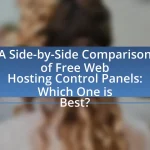Securing a website on free hosting platforms requires careful consideration of various factors, including the implementation of strong passwords, two-factor authentication, and regular software updates. This article outlines the key security measures necessary to protect websites hosted on free platforms, which often lack robust security features. It discusses common vulnerabilities, the importance of HTTPS, and advanced practices such as using Web Application Firewalls (WAFs) and regular backups. Additionally, it highlights the significance of monitoring for security threats and avoiding common pitfalls that can compromise website integrity.

What are the key considerations for securing your website on free hosting platforms?
To secure your website on free hosting platforms, prioritize using strong passwords and enabling two-factor authentication. Strong passwords reduce the risk of unauthorized access, while two-factor authentication adds an additional layer of security by requiring a second form of verification. Additionally, regularly updating your website’s software and plugins is crucial, as outdated versions can contain vulnerabilities that hackers exploit. Implementing HTTPS is also essential, as it encrypts data transmitted between the user and the server, protecting sensitive information. Lastly, regularly backing up your website ensures that you can restore it in case of a security breach or data loss. These measures collectively enhance the security of websites hosted on free platforms, which often lack robust security features.
How do free hosting platforms differ in terms of security features?
Free hosting platforms differ significantly in terms of security features, primarily due to the level of resources and support they can allocate. Many free hosting services offer limited security measures, such as basic firewalls and minimal encryption, while premium options often include advanced features like DDoS protection, SSL certificates, and regular security audits. For instance, platforms like WordPress.com provide basic security but lack comprehensive measures found in paid services, whereas services like GitHub Pages offer robust security protocols due to their integration with GitHub’s enterprise-level security infrastructure. This disparity in security features can leave websites hosted on free platforms more vulnerable to attacks, as they often do not have the same level of monitoring and incident response capabilities as their paid counterparts.
What common vulnerabilities exist on free hosting platforms?
Common vulnerabilities on free hosting platforms include inadequate security measures, lack of regular updates, and shared resources that can lead to cross-site scripting (XSS) and SQL injection attacks. Inadequate security measures often result from limited resources allocated to security protocols, making these platforms attractive targets for cybercriminals. The absence of regular updates can leave software exposed to known vulnerabilities, as many free hosting services do not prioritize timely patching. Additionally, shared resources can create opportunities for attackers to exploit weaknesses in one site to compromise others on the same server, as evidenced by numerous reports of data breaches in shared hosting environments.
How do these vulnerabilities impact website security?
Vulnerabilities significantly compromise website security by exposing it to unauthorized access, data breaches, and malicious attacks. For instance, common vulnerabilities such as SQL injection and cross-site scripting (XSS) can allow attackers to manipulate databases or execute harmful scripts, leading to data theft or website defacement. According to the 2021 Verizon Data Breach Investigations Report, 61% of breaches involved web applications, highlighting the critical need for robust security measures. Therefore, addressing these vulnerabilities is essential to protect sensitive information and maintain the integrity of websites hosted on free platforms.
What basic security measures should you implement on free hosting platforms?
To secure your website on free hosting platforms, implement strong passwords, enable two-factor authentication, and regularly update software. Strong passwords reduce the risk of unauthorized access, while two-factor authentication adds an extra layer of security by requiring a second form of verification. Regular software updates patch vulnerabilities, protecting against exploits. According to a 2021 report by Verizon, 81% of data breaches are linked to weak or stolen passwords, highlighting the importance of strong password practices.
How can you create strong passwords for your website?
To create strong passwords for your website, use a combination of at least 12 characters, including uppercase letters, lowercase letters, numbers, and special symbols. This complexity significantly increases the difficulty for attackers to guess or crack the password. Research indicates that passwords of this length and complexity can withstand brute-force attacks for years, as the number of possible combinations grows exponentially with each additional character and complexity element. For instance, a password with 12 characters that includes a mix of character types can have over 4.7 trillion possible combinations, making it highly secure against common hacking techniques.
What role does regular software updates play in website security?
Regular software updates are crucial for website security as they patch vulnerabilities that could be exploited by attackers. When software is updated, developers often fix security flaws that have been identified since the last version, thereby reducing the risk of breaches. For instance, according to a report by the Cybersecurity & Infrastructure Security Agency (CISA), 85% of successful cyberattacks exploit known vulnerabilities for which patches are available. This statistic underscores the importance of timely updates in maintaining a secure website environment.
Why is it important to use HTTPS on your website?
Using HTTPS on your website is crucial because it ensures secure communication between the user’s browser and the server, protecting sensitive data from interception. HTTPS encrypts data, which prevents eavesdropping and man-in-the-middle attacks, thereby safeguarding user information such as passwords and credit card details. According to Google, websites using HTTPS are favored in search rankings, enhancing visibility and trustworthiness. Furthermore, major browsers like Chrome and Firefox label non-HTTPS sites as “Not Secure,” which can deter users from engaging with your site. This combination of security, improved SEO, and user trust underscores the importance of implementing HTTPS on your website.
How can you obtain an SSL certificate for free hosting platforms?
You can obtain an SSL certificate for free hosting platforms by using services like Let’s Encrypt, which provides free SSL certificates that are widely accepted. To implement this, you typically need to access your hosting control panel and follow the instructions to integrate Let’s Encrypt, or use a plugin if your platform supports it, such as in WordPress. Let’s Encrypt has issued over 1 billion certificates since its launch in 2016, demonstrating its reliability and widespread adoption among web hosting services.
What are the benefits of using HTTPS for your website’s security?
Using HTTPS significantly enhances your website’s security by encrypting data exchanged between the user and the server. This encryption protects sensitive information, such as login credentials and payment details, from interception by malicious actors. Additionally, HTTPS helps to establish user trust, as browsers display visual indicators, like a padlock icon, signaling that the connection is secure. According to a study by Google, websites using HTTPS can improve search engine rankings, as Google prioritizes secure sites in its algorithms. Furthermore, HTTPS is essential for compliance with data protection regulations, such as GDPR, which mandate the protection of user data.
What advanced security practices can enhance your website’s protection?
Implementing advanced security practices such as using HTTPS, employing a Web Application Firewall (WAF), and regularly updating software can significantly enhance your website’s protection. HTTPS encrypts data transmitted between users and the server, reducing the risk of interception. A WAF filters and monitors HTTP traffic to and from a web application, protecting against common threats like SQL injection and cross-site scripting. Regular software updates patch vulnerabilities, ensuring that your website is safeguarded against known exploits. According to a report by the Ponemon Institute, 60% of small businesses that experience a cyber attack go out of business within six months, highlighting the critical need for robust security measures.
How can you implement a web application firewall (WAF)?
To implement a web application firewall (WAF), first select a WAF solution that fits your needs, such as a cloud-based service or an on-premises appliance. After selection, configure the WAF by defining security policies that specify which types of traffic to allow or block, based on your website’s requirements. Next, integrate the WAF with your web application by routing traffic through the WAF, ensuring that it inspects incoming requests and outgoing responses. Finally, continuously monitor the WAF’s performance and adjust the rules as necessary to respond to emerging threats, as effective WAF implementation can reduce web application vulnerabilities by up to 90%, according to industry studies.
What are the best free WAF options available for free hosting platforms?
The best free Web Application Firewall (WAF) options available for free hosting platforms include Cloudflare, Sucuri, and Bitninja. Cloudflare offers a free tier that provides basic WAF features, including protection against SQL injection and cross-site scripting attacks. Sucuri also provides a free WAF option that focuses on malware detection and prevention, while Bitninja offers a free version that includes various security features, including a WAF, specifically designed for shared hosting environments. These options are widely recognized for their effectiveness in enhancing website security on free hosting platforms.
How does a WAF protect against common web threats?
A Web Application Firewall (WAF) protects against common web threats by filtering and monitoring HTTP traffic between a web application and the Internet. WAFs utilize predefined security rules to identify and block malicious requests, such as SQL injection, cross-site scripting (XSS), and other application-layer attacks. For instance, according to the 2021 Verizon Data Breach Investigations Report, 39% of data breaches involved web applications, highlighting the necessity of WAFs in mitigating these risks. By analyzing incoming traffic patterns and applying security policies, WAFs can effectively prevent unauthorized access and data breaches, ensuring the integrity and availability of web applications hosted on free platforms.
What role does regular backup play in website security?
Regular backup plays a critical role in website security by ensuring that data can be restored in the event of a cyber attack, data loss, or system failure. When a website is compromised, having recent backups allows for quick recovery, minimizing downtime and potential data loss. According to a study by the Ponemon Institute, 60% of small businesses that experience a cyber attack go out of business within six months, highlighting the importance of having a reliable backup strategy. Regular backups not only protect against data breaches but also safeguard against accidental deletions and hardware failures, making them an essential component of a comprehensive website security plan.
How can you automate backups on free hosting platforms?
To automate backups on free hosting platforms, utilize third-party backup services or scripts that can schedule regular backups. Many free hosting platforms do not offer built-in backup solutions, so integrating tools like UpdraftPlus for WordPress or using cron jobs with scripts can effectively manage this process. For instance, UpdraftPlus allows users to set automatic backup schedules and store backups in cloud services like Google Drive or Dropbox, ensuring data safety. Additionally, using cron jobs can enable users to run backup scripts at specified intervals, providing a reliable method for data preservation.
What should you include in your backup strategy?
A comprehensive backup strategy should include regular automated backups, off-site storage, and version control. Regular automated backups ensure that data is consistently saved without manual intervention, reducing the risk of data loss. Off-site storage, such as cloud services, protects against local hardware failures or disasters, ensuring data remains accessible. Version control allows for the restoration of previous iterations of files, which is crucial in case of accidental deletions or corruption. According to a 2021 survey by the Data Recovery Services, 30% of businesses that experience data loss do not recover, highlighting the importance of a robust backup strategy.
How can you monitor your website for security threats?
To monitor your website for security threats, implement a combination of security tools and practices. Utilize web application firewalls (WAFs) to filter and monitor HTTP traffic, which can help block malicious requests. Regularly scan your website with security plugins or services that detect vulnerabilities, malware, and unauthorized changes. Additionally, enable logging and monitoring tools to track user activity and access patterns, allowing for the identification of suspicious behavior. According to a report by the Cybersecurity & Infrastructure Security Agency, 60% of small businesses that experience a cyber attack go out of business within six months, highlighting the importance of proactive monitoring.
What tools are available for monitoring website security?
Tools available for monitoring website security include Sucuri, Wordfence, and SiteLock. Sucuri offers a comprehensive security suite that includes malware scanning, firewall protection, and security activity auditing. Wordfence provides real-time threat defense and includes a firewall and malware scanner specifically for WordPress sites. SiteLock offers website scanning, malware removal, and vulnerability detection services. These tools are widely recognized in the industry for their effectiveness in identifying and mitigating security threats, ensuring that websites remain secure against potential attacks.
How can you respond to security alerts effectively?
To respond to security alerts effectively, prioritize immediate assessment and verification of the alert’s legitimacy. Begin by analyzing the alert details, such as the source, type of threat, and affected systems. Utilize security tools and logs to confirm whether the alert corresponds to actual malicious activity. According to the 2021 Verizon Data Breach Investigations Report, 85% of breaches involve human error, highlighting the importance of accurate response protocols. After verification, take appropriate action, which may include isolating affected systems, applying patches, or notifying stakeholders. Document the incident and response actions for future reference and improvement of security measures.
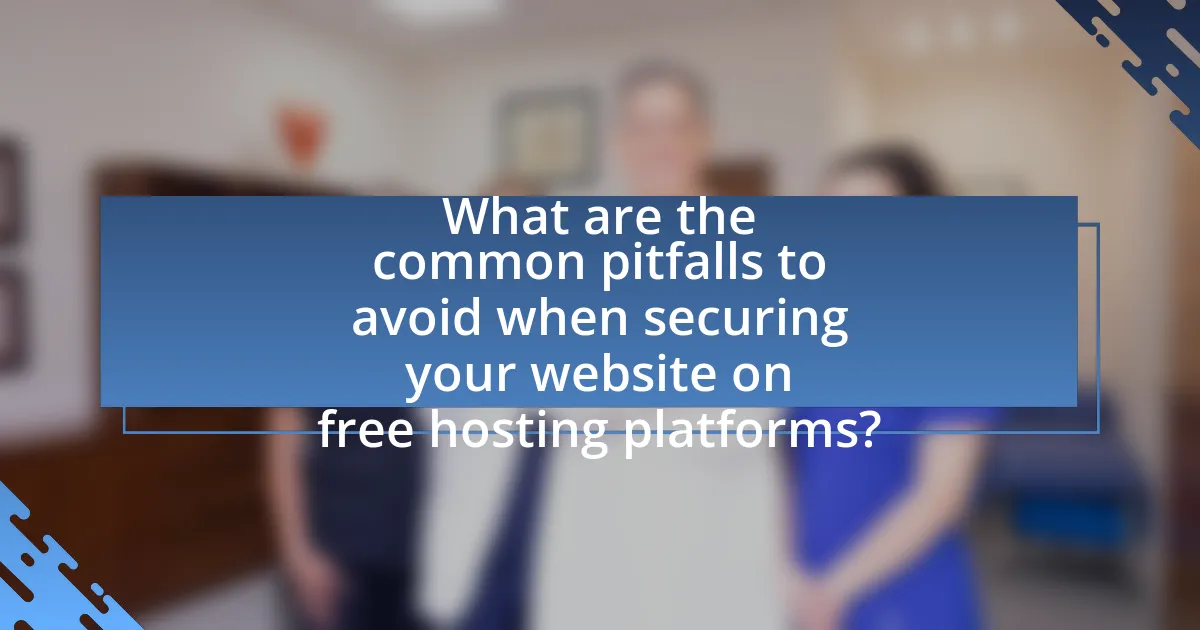
What are the common pitfalls to avoid when securing your website on free hosting platforms?
Common pitfalls to avoid when securing your website on free hosting platforms include neglecting to use HTTPS, failing to regularly update software, and not implementing strong passwords. Using HTTP instead of HTTPS exposes data to interception, as HTTPS encrypts data in transit. Regular software updates are crucial because outdated software can contain vulnerabilities that hackers exploit; for instance, a report by the Cybersecurity & Infrastructure Security Agency indicates that 60% of breaches involve unpatched vulnerabilities. Additionally, weak passwords can be easily guessed or cracked, making it essential to use complex passwords and enable two-factor authentication where possible.
What mistakes do website owners often make regarding security?
Website owners often make the mistake of neglecting regular software updates, which can leave their sites vulnerable to security breaches. Failing to update content management systems, plugins, and themes can expose known vulnerabilities that hackers exploit. According to a report by the Cybersecurity & Infrastructure Security Agency, 60% of breaches are linked to unpatched software. Additionally, many website owners overlook the importance of using strong, unique passwords and enabling two-factor authentication, which significantly enhances security. A study by Verizon found that 81% of hacking-related breaches involve stolen or weak passwords. These common oversights can lead to severe consequences, including data loss and reputational damage.
How can neglecting updates lead to security breaches?
Neglecting updates can lead to security breaches by leaving vulnerabilities in software unpatched, which attackers can exploit. Software developers regularly release updates to fix security flaws; for instance, in 2020, the U.S. Cybersecurity and Infrastructure Security Agency reported that 80% of successful cyberattacks exploited known vulnerabilities for which patches were available. When updates are ignored, these vulnerabilities remain open, allowing unauthorized access, data theft, and potential system compromise. Therefore, failing to apply updates directly increases the risk of security breaches.
What are the risks of using default settings on free hosting platforms?
Using default settings on free hosting platforms poses significant security risks, including vulnerability to cyberattacks, data breaches, and lack of customization for specific security needs. Default configurations often include weak passwords, outdated software, and open permissions, making it easier for hackers to exploit these weaknesses. For instance, a study by the Ponemon Institute found that 60% of data breaches are linked to misconfigured security settings. Additionally, free hosting services may not provide adequate support or updates, leaving websites exposed to known vulnerabilities.
How can you ensure compliance with security best practices?
To ensure compliance with security best practices, implement a comprehensive security policy that includes regular updates, strong password management, and data encryption. Regular updates to software and plugins mitigate vulnerabilities, as 60% of breaches occur due to unpatched software. Strong password management, including the use of multi-factor authentication, significantly reduces unauthorized access risks. Data encryption protects sensitive information, ensuring that even if data is intercepted, it remains unreadable. Following these practices aligns with guidelines from organizations like the National Institute of Standards and Technology (NIST), which emphasizes the importance of proactive security measures.
What guidelines should you follow for website security?
To ensure website security, follow these guidelines: regularly update software, use strong passwords, implement HTTPS, and back up data. Regular software updates protect against vulnerabilities; for instance, outdated plugins can be exploited, leading to data breaches. Strong passwords, which should include a mix of letters, numbers, and symbols, significantly reduce the risk of unauthorized access. Implementing HTTPS encrypts data transmitted between the user and the server, safeguarding sensitive information. Finally, regular data backups ensure that you can restore your website in case of an attack or data loss, minimizing downtime and potential damage.
How can you stay informed about the latest security threats?
To stay informed about the latest security threats, regularly follow reputable cybersecurity news sources and subscribe to threat intelligence feeds. Sources such as the Cybersecurity and Infrastructure Security Agency (CISA) and the SANS Internet Storm Center provide timely updates on emerging threats and vulnerabilities. Additionally, participating in cybersecurity forums and communities, like those on Reddit or specialized platforms, can offer insights from professionals in the field. Engaging with these resources ensures access to accurate and current information, which is crucial for maintaining website security on free hosting platforms.
What practical tips can help you secure your website effectively?
To secure your website effectively, implement HTTPS to encrypt data between the user and the server. This encryption protects sensitive information, such as login credentials and personal data, from interception by malicious actors. According to a 2021 report by Google, websites using HTTPS are 80% less likely to be compromised compared to those using HTTP. Additionally, regularly update your software and plugins to patch vulnerabilities, as outdated systems are prime targets for attacks. Use strong, unique passwords and enable two-factor authentication to add an extra layer of security. These practices collectively enhance your website’s defense against cyber threats.
How can you educate yourself and your team about website security?
To educate yourself and your team about website security, engage in structured training programs and utilize reputable online resources. Structured training can include workshops, webinars, and courses offered by organizations like the SANS Institute or Coursera, which provide comprehensive insights into security best practices. Additionally, regularly reviewing resources such as the OWASP Top Ten, which outlines the most critical web application security risks, can enhance understanding. According to a 2021 report by Cybersecurity Ventures, the global cost of cybercrime is projected to reach $10.5 trillion annually by 2025, underscoring the importance of education in mitigating risks.
What resources are available for ongoing website security training?
Ongoing website security training resources include online courses, webinars, and certification programs. Platforms such as Coursera and Udemy offer courses specifically focused on website security, covering topics like secure coding practices and vulnerability assessment. Additionally, organizations like the SANS Institute provide comprehensive training and certifications in cybersecurity, which include modules on web security. The OWASP Foundation also offers free resources, including guides and tools, to help developers understand and implement security best practices for web applications. These resources are validated by their widespread use in the industry and the endorsement of cybersecurity professionals.