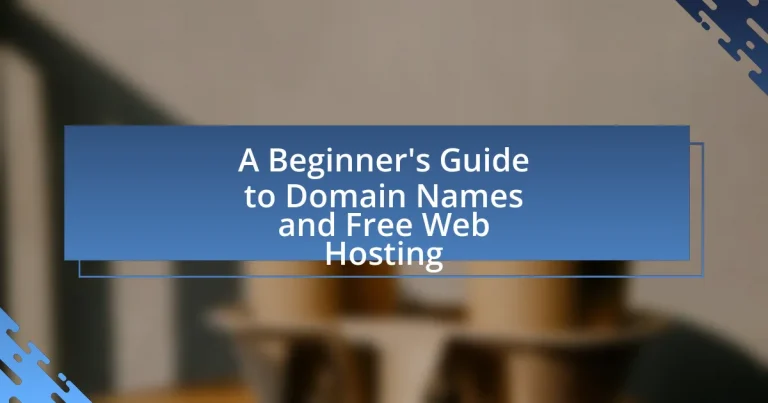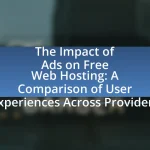Domain names serve as human-readable addresses that identify websites on the internet, playing a crucial role in enhancing online presence, improving search engine optimization (SEO), and establishing credibility. This article provides a comprehensive overview of domain names, including their structure, functionality, and types, as well as the importance of the Domain Name System (DNS). Additionally, it explores free web hosting services, detailing their features, limitations, and how to effectively set up and link domain names with these services. Best practices for managing domain names and free hosting are also discussed, ensuring users can navigate the digital landscape effectively.
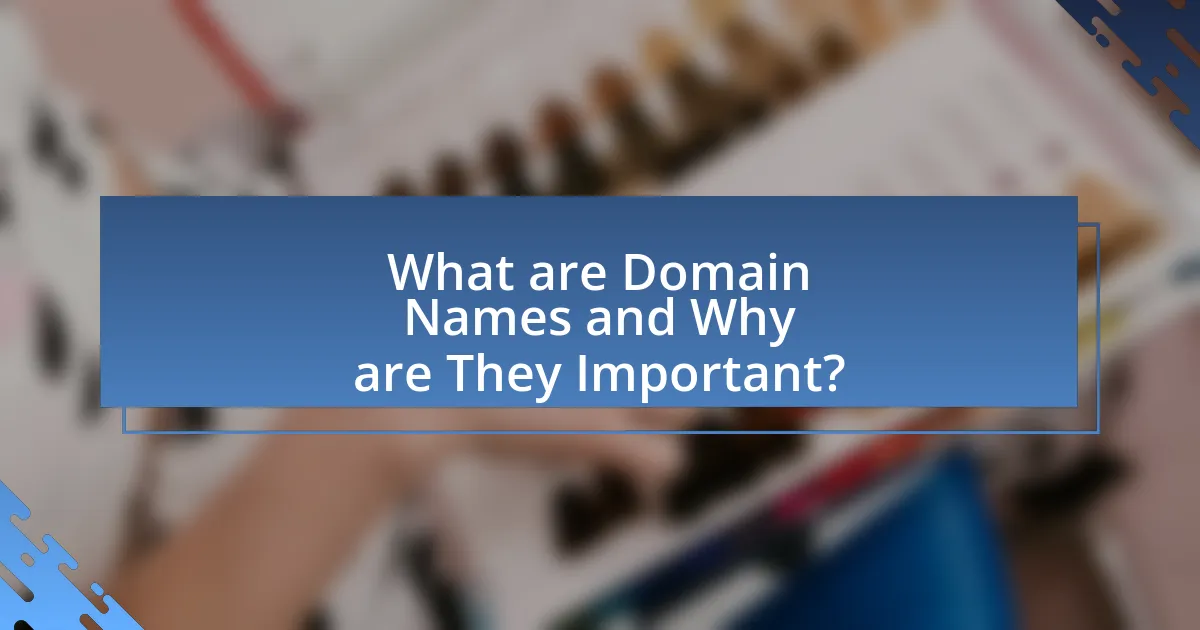
What are Domain Names and Why are They Important?
Domain names are human-readable addresses used to identify websites on the internet, such as www.example.com. They are important because they provide a way for users to easily access websites without needing to remember complex numerical IP addresses. Additionally, domain names enhance a brand’s online presence, improve search engine optimization (SEO), and establish credibility. According to a study by Verisign, over 360 million domain names were registered globally by the end of 2022, highlighting their significance in the digital landscape.
How do Domain Names Function?
Domain names function as human-readable addresses that direct users to specific IP addresses on the internet. Each domain name is linked to a unique numerical IP address, which computers use to identify each other on the network. When a user types a domain name into a web browser, the Domain Name System (DNS) translates that name into the corresponding IP address, allowing the browser to locate and access the desired website. This system is essential for the usability of the internet, as it simplifies navigation for users who would otherwise need to remember complex numerical addresses. The DNS operates through a hierarchical structure, with various levels of domain names, including top-level domains (TLDs) like .com and .org, which help categorize and manage the vast number of websites available online.
What are the key components of a Domain Name?
The key components of a domain name are the second-level domain (SLD) and the top-level domain (TLD). The second-level domain is the unique name chosen by the user, while the top-level domain indicates the domain’s category or country code, such as .com, .org, or .uk. For example, in “example.com,” “example” is the SLD and “.com” is the TLD. This structure is standardized by the Internet Corporation for Assigned Names and Numbers (ICANN), which oversees domain name registrations and ensures that each domain name is unique and properly categorized.
How does the Domain Name System (DNS) work?
The Domain Name System (DNS) translates human-readable domain names into IP addresses that computers use to identify each other on the network. When a user enters a domain name in a web browser, the DNS resolver queries a series of DNS servers to find the corresponding IP address. This process involves multiple steps: first, the resolver checks its cache for the IP address; if not found, it queries the root DNS servers, which direct it to the appropriate top-level domain (TLD) servers. The TLD servers then point to the authoritative DNS servers for the specific domain, which provide the final IP address. This hierarchical structure ensures efficient and accurate resolution of domain names, facilitating seamless internet navigation.
What Types of Domain Names Exist?
There are several types of domain names, including generic top-level domains (gTLDs), country code top-level domains (ccTLDs), and second-level domains (SLDs). gTLDs, such as .com, .org, and .net, are the most common and are not restricted to any specific country or entity. ccTLDs, like .uk for the United Kingdom or .ca for Canada, are specific to individual countries and often indicate the geographical location of the website. SLDs are the part of the domain name that comes before the gTLD or ccTLD and can be customized by the domain owner. According to the Internet Corporation for Assigned Names and Numbers (ICANN), there are over 1,500 gTLDs available, showcasing the diversity of domain name options.
What are the differences between Top-Level Domains (TLDs) and Second-Level Domains (SLDs)?
Top-Level Domains (TLDs) are the highest level in the domain name hierarchy, while Second-Level Domains (SLDs) are directly below TLDs and typically represent the specific name of a website. TLDs include extensions such as .com, .org, and .net, which categorize domains based on their purpose or origin, whereas SLDs are the unique identifiers chosen by individuals or organizations, such as “example” in “example.com.” The distinction is crucial for understanding how domain names are structured and how they function within the Domain Name System (DNS).
How do Country Code Top-Level Domains (ccTLDs) differ from generic TLDs?
Country Code Top-Level Domains (ccTLDs) are specific to individual countries or territories, while generic Top-Level Domains (gTLDs) are not tied to any particular geographic location. ccTLDs, such as .uk for the United Kingdom or .ca for Canada, indicate a connection to a specific nation, often used by local businesses or organizations to target regional audiences. In contrast, gTLDs, like .com, .org, or .net, are available for global use and do not imply any geographic association. This distinction is significant as it influences branding, marketing strategies, and search engine optimization, with ccTLDs often enhancing local relevance in search results.
How to Choose the Right Domain Name?
To choose the right domain name, select a name that is short, memorable, and relevant to your brand or business. A concise domain name enhances user recall and reduces the likelihood of typos, which can lead to lost traffic. Research indicates that shorter domain names are easier to remember; for instance, a study by the Nielsen Norman Group found that users prefer domain names with fewer than 15 characters. Additionally, incorporating keywords related to your business can improve search engine optimization (SEO), making it easier for potential customers to find you online. Ensure the domain name is unique and not similar to existing brands to avoid legal issues and confusion.
What factors should be considered when selecting a Domain Name?
When selecting a domain name, factors such as relevance, simplicity, length, and memorability should be considered. A relevant domain name reflects the content or purpose of the website, enhancing search engine optimization (SEO) and user understanding. Simplicity ensures that the name is easy to spell and pronounce, reducing the likelihood of user errors. The ideal length is typically between 6 to 14 characters, as shorter names are easier to remember and type. Additionally, a memorable domain name can significantly improve brand recognition and user retention. According to a study by the Nielsen Norman Group, users are more likely to remember and return to websites with simple and catchy domain names.
How can SEO impact your choice of Domain Name?
SEO can significantly impact your choice of domain name by influencing visibility and search engine rankings. A domain name that includes relevant keywords can enhance search engine optimization, making it easier for users to find your website. For instance, a study by Moz indicates that exact match domains can improve click-through rates and organic search rankings. Additionally, a memorable and concise domain name can lead to higher user engagement and lower bounce rates, further benefiting SEO efforts. Therefore, selecting a domain name that aligns with SEO best practices is crucial for online success.

What is Free Web Hosting and How Does it Work?
Free web hosting is a service that allows individuals or organizations to host their websites on the internet without incurring any costs. This service typically operates by providing limited resources, such as storage space and bandwidth, often supported by advertisements or upselling premium features. Free web hosting providers generate revenue through ads displayed on hosted sites or by offering paid upgrades, which can include additional storage, custom domain names, or enhanced customer support. According to a 2021 report by HostingAdvice, over 60% of free hosting services monetize through advertisements, making it a common business model in the industry.
What are the Features of Free Web Hosting?
Free web hosting typically includes features such as limited storage space, bandwidth restrictions, and the presence of advertisements on hosted sites. These services often provide basic website builders, subdomain options, and limited customer support. For example, many free hosting providers offer around 1GB of storage and 5GB of monthly bandwidth, which is suitable for small personal websites or blogs. Additionally, free web hosting often lacks advanced features like SSL certificates or custom domain support, which are common in paid hosting plans.
What limitations should you expect with Free Web Hosting?
Free web hosting typically comes with several limitations, including restricted storage space, limited bandwidth, and lack of customer support. These constraints can hinder website performance and scalability, as many free hosting services offer only a few hundred megabytes of storage and minimal monthly data transfer, which may not accommodate growing traffic. Additionally, free web hosting often includes mandatory advertisements on your site, reducing professionalism and user experience. Security features are usually minimal, increasing vulnerability to attacks. Furthermore, users may face restrictions on custom domain names, forcing them to use subdomains that can affect branding. These limitations collectively impact the overall functionality and reliability of a website hosted for free.
How does Free Web Hosting compare to paid options?
Free web hosting typically offers limited resources, features, and support compared to paid options. Paid web hosting services generally provide more storage, bandwidth, and enhanced security features, along with customer support and uptime guarantees. For instance, a study by HostingAdvice found that paid hosting services can offer up to 99.9% uptime, while free hosting often struggles to maintain consistent performance. Additionally, free hosting may include advertisements on your site, whereas paid services allow for a professional, ad-free experience.
What are the Pros and Cons of Using Free Web Hosting?
Using free web hosting has distinct pros and cons. The primary advantage is cost savings, as users can create websites without financial investment, making it accessible for beginners and small projects. Additionally, free web hosting often includes user-friendly tools and templates, simplifying the website creation process. However, the drawbacks include limited storage and bandwidth, which can hinder website performance and scalability. Furthermore, free hosting services typically display ads on user sites, reducing professionalism and control over branding. Security features are often minimal, increasing vulnerability to attacks. According to a 2021 survey by HostingAdvice, 70% of users reported dissatisfaction with the limitations of free hosting services, highlighting the trade-offs involved.
What advantages does Free Web Hosting offer for beginners?
Free web hosting offers several advantages for beginners, primarily cost savings and ease of use. Beginners can create and manage websites without incurring expenses, allowing them to experiment and learn without financial pressure. Additionally, many free web hosting services provide user-friendly interfaces and templates, simplifying the website creation process. This accessibility enables beginners to focus on learning web development skills rather than dealing with complex technical setups. Furthermore, free hosting often includes basic support and community resources, which can be invaluable for those just starting out.
What potential drawbacks should you be aware of?
Potential drawbacks of using free web hosting include limited storage and bandwidth, which can hinder website performance and scalability. Many free hosting services impose restrictions on features such as custom domain names, SSL certificates, and technical support, which can affect the professionalism and security of a website. Additionally, free hosting often includes advertisements, detracting from user experience and brand image. Security vulnerabilities are also a concern, as free hosts may not provide adequate protection against cyber threats. According to a 2021 study by HostingAdvice, 70% of users reported dissatisfaction with the limitations of free hosting services, highlighting the importance of considering these drawbacks before making a decision.
How to Get Started with Free Web Hosting?
To get started with free web hosting, first, choose a reputable free web hosting provider such as InfinityFree, 000webhost, or AwardSpace. These platforms offer essential features like storage, bandwidth, and website builders without cost. After selecting a provider, sign up for an account by providing your email and creating a password. Once registered, you can set up your website by either using a website builder provided by the host or uploading your own files via FTP. Many free hosting services also offer tutorials and support to assist beginners in navigating the setup process.
What steps are involved in signing up for Free Web Hosting?
To sign up for free web hosting, follow these steps: First, choose a reputable free web hosting provider, such as InfinityFree or 000webhost. Next, visit the provider’s website and locate the sign-up or registration section. After that, fill out the required information, which typically includes your email address and a password. Once you submit the registration form, verify your email if prompted. Finally, log in to your new account and follow any additional setup instructions to create your website. These steps are standard across most free web hosting services, ensuring a straightforward registration process.
How can you effectively set up your website on a Free Hosting platform?
To effectively set up your website on a free hosting platform, start by selecting a reputable free hosting provider such as WordPress.com, Wix, or InfinityFree. These platforms offer user-friendly interfaces and essential features for beginners. After choosing a provider, create an account and follow the setup wizard, which typically guides you through selecting a template, customizing your site, and adding content.
For instance, WordPress.com allows users to choose from various themes and provides built-in tools for SEO and analytics, enhancing your website’s visibility. Additionally, ensure that you understand the limitations of free hosting, such as bandwidth restrictions and the presence of ads, which can affect user experience. By following these steps, you can successfully establish a functional website on a free hosting platform.

How to Link Domain Names with Free Web Hosting?
To link domain names with free web hosting, first, access your domain registrar’s control panel and locate the DNS settings. Next, update the nameservers to those provided by your free web hosting service. This process typically involves replacing the existing nameservers with the new ones, which can usually be found in the hosting account setup instructions. After saving the changes, allow up to 48 hours for the DNS propagation to complete, ensuring that your domain points to the free web hosting server. This method is widely used, as it effectively connects the domain to the hosting service, enabling website accessibility.
What are the steps to connect your Domain Name to Free Web Hosting?
To connect your Domain Name to Free Web Hosting, follow these steps: First, obtain the nameservers from your free web hosting provider. Next, log in to your domain registrar account where you purchased your domain name. Then, locate the DNS settings or nameserver settings section. Update the nameservers to the ones provided by your free web hosting service. Finally, save the changes and allow up to 48 hours for the DNS propagation to complete, which connects your domain to the hosting service. This process is standard for linking domains to hosting providers, ensuring that your website is accessible online.
What DNS settings need to be configured?
To configure DNS settings, you need to set the following: A records, CNAME records, MX records, and NS records. A records map a domain to an IP address, allowing users to access your website. CNAME records alias one domain to another, which is useful for subdomains. MX records direct email to the correct mail servers, ensuring email delivery. NS records specify the authoritative name servers for your domain, which are essential for DNS resolution. These settings are critical for proper domain functionality and web hosting.
How can you troubleshoot common connection issues?
To troubleshoot common connection issues, first check your internet connection by ensuring that your modem and router are powered on and properly connected. If the devices are functioning, verify that your device is connected to the correct network and that Wi-Fi is enabled. Next, restart your modem and router to refresh the connection, as this can resolve many connectivity problems. Additionally, check for any service outages in your area by contacting your Internet Service Provider (ISP) or visiting their website. If issues persist, consider running a network diagnostic tool available on your device, which can identify specific problems and suggest solutions.
What Best Practices Should You Follow?
To ensure effective management of domain names and free web hosting, follow these best practices: choose a memorable and relevant domain name that reflects your brand, and register it with a reputable registrar to avoid potential issues. Additionally, select a free web hosting service that offers reliable uptime and sufficient bandwidth to accommodate your website’s needs. Regularly back up your website data to prevent loss and ensure security measures are in place, such as using HTTPS for secure connections. These practices are supported by industry standards, as a study by the Internet Corporation for Assigned Names and Numbers (ICANN) emphasizes the importance of domain name relevance and security in maintaining online presence.
How can you ensure your Domain Name and Free Hosting work seamlessly together?
To ensure your Domain Name and Free Hosting work seamlessly together, configure the Domain Name System (DNS) settings correctly. This involves pointing your domain’s nameservers to those provided by your free hosting service, which allows the domain to resolve to the correct server where your website is hosted. For example, if your free hosting provider gives you specific nameservers, you must enter those into your domain registrar’s DNS settings. This process is crucial because incorrect DNS settings can lead to website downtime or accessibility issues.
What tips can help you maintain your website effectively?
To maintain your website effectively, regularly update content, monitor performance, and ensure security. Regular content updates keep your site relevant and engaging, which can improve search engine rankings. Monitoring performance through tools like Google Analytics helps identify issues such as slow loading times or high bounce rates, allowing for timely adjustments. Ensuring security by implementing SSL certificates and regular backups protects your site from threats and data loss. According to a study by the National Cyber Security Centre, 80% of data breaches can be prevented with basic security measures, highlighting the importance of these practices.